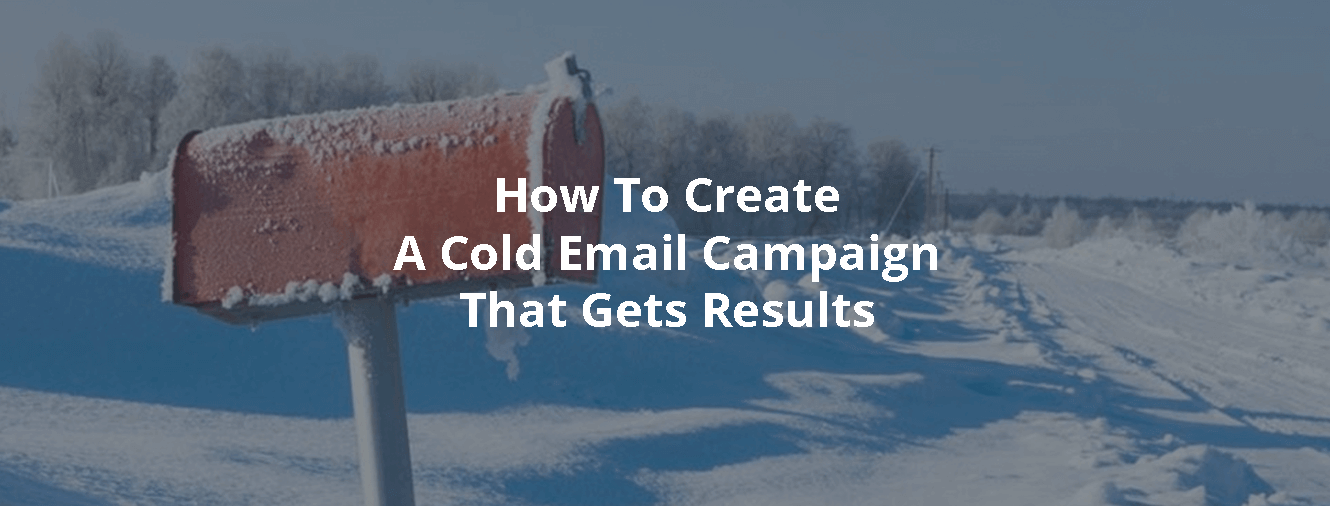
Have you ever tried cold-emailing the CEO of a big company? Sending the right cold email can land you your next client, employee or job. It can be one of the most effective channels of lead generation. Unlike Google Ads, or even content marketing, cold emailing allows you to narrow down your focus and not reach a broad set of people, but only a selected individual with a highly targeted message.
But when was the last time you send one? How did that go?
You probably spend hours finding the correct email address of the person you want to email. You spend even more time creating the best email you’ve ever written in your entire life, more beautiful than the first love letter you wrote to that one special person. You hit that sent button…
And then what?
You wait, and you wait, but nothing, no reply. You never hear anything back anymore from that one person that you thought would be the perfect fit for your company. You thought it was a great email, with an even greater offer, but the receiver probably thought different.
Cold emailing is more difficult than most forms of communication for two reasons; You have no prior relationship with the person on the other end yet, and you lack the ability to look at all the non-verbal feedback so you can’t modify your approach in real time.
The result? Most cold emails fail.
In this post, this is going to change as we’re going to show you the steps needed to create those great cold emails that convert and will land you new clients.
#Step 1 Register a separate domain name and create a new email address
Before we dive into finding the correct people to send your cold email too, the content of your email etc. we first need to start with the basics, and that is having an email address to begin sending your cold emails from. Now you might be wondering, why wouldn’t I already use my existing email address I’ve been using for the entire duration of my company for sending out these cold emails?
There are two main reasons why it’s is a good thing to set up a separate domain and mailbox for your cold email campaigns:
- It doesn’t put your primary domain at risk for a potential reputation damage. Especially if you’re sending out your company newsletter and your normal email from your main domain, you don’t want the experimentations you’re running for your cold email campaigns to hurt the opening rate of your newsletter or normal email.If the recipients of your cold emails start flagging your emails as spam that is precisely what will begin to happen next. Once your domain is starting to get flagged as spam, it will be very hard to recover.
- The second reason for sending cold emails from a separate mailbox is the ease of use for follow-up. You know that every email landing in that inbox is a response to one of your cold emails, and as a result, it is easier to give them the right priority and don’t have them end up on the pile of email you normally get during the day.
Be sure to make the separate domain as closely as possible to your main domain, this way people won’t get confused when seeing the message. You might consider adding a suffix or an affix to your existing domain like get- (at the beginning), or -app (at the end).
Changing the domain extension is also an easy way to register a separate domain. So if you own the .com, why don’t you get a .co or a .io version of your domain as well?
After you registered your new domain name, it’s time for you to wait.
The freshly acquired domain name needs to get a better reputation (some spam filters take into account how freshly registered a domain name is), and it needs to be properly warmed-up.
#Step 2 Warming up your new domain
The first thing to do, to start warming up your domain is to make sure the software that you’re going to use to send out your cold emails is considered to be allowed to send out an email on behalf of your new domain.
This means you need to set up Sender Policy Framework (SPF) and DomainKeys Identified Mail (DKIM) records in your DNS settings. Although these acronyms might sound like something, you want to skip because you might not be that technical.
It is important to add them; they make sure that whenever you send an email that the email server on the receiving end knows your emails are legit and it is not some evil guy trying to impersonate you.
If you’re using Google Apps for example for your new domain, you’re SPF record you need to add would look like this:
v=”spf1 include:_spf.google.com ~all”
The process for settings these up might differ from one Email Service Providers (ESP) to another though, but most of them will have some guidelines to help you set these up properly though, so nothing to worry about.
After you finished the technical part of the warm-up, it’s time for something easier. When you’re going to send a cold email, it is crucial that a real person is sending that email. So don’t come up with fake identities for your cold email outreach campaigns. The identity of the person sending the emails partly affects the deliverability of the emails.
Depending on the type of business you’re running, the “from name” in the email might need to be different, let’s say you’re running a personal coaching business, then sending an email from “John Smith” might be a good option. On the other hand, if you want to be a combination of personal but still a bit more professional you could use “Hans from Inbound Rocket” for example as your “from name”, whatever you choose make sure to be consistent though, so people can easily recognise you.
Next, up, is adding your new email address as an alternative email address to your LinkedIn. (Me > Account > Settings & Privacy > Email addresses > Add email address), this way if people are using services like Fullcontact that automatically do an online lookup based on someone’s email address they will see the real person behind the cold email.
Optionally if you’re using Google App (Gmail) or Outlook or any of these services to send out the emails, adding a profile picture to your account will make your picture appear on a lot of email clients as well.
The final step in the warm-up of your new domain is to slowly start sending out emails by hand, not too much yet. Let the email servers around the globe slowly start to get used to the new domain and start building from there.
#Step 3 Identify the right person
Okay so registered a separate domain name, we set up a mailbox, we warmed up the domain. Can I start emailing now? Nope, you first have to identify the right person to send your emails to.
When you’re sending out a cold outreach email, it’s almost always a bad idea to pull some list of 1000 email addresses and send them a completely generic email with no targeting or personalisation. There are a lot of different ways that you can add a more personal touch to your emails; we’ll be looking into them in a little bit, but first finding the right person.
Even the most persuasive, compelling and benefit-driven emails could end up in the trash (or even worse, marked as spam), if you send them to people who are not interested in your offer, or aren’t the people that can make the decision to buy it for the company you want as a customer.
As with most marketing exercises finding the ideal prospect to target is crucial. So we start by identifying our customer personas, you probably already have created these for other marketing efforts. If not, spend some time brainstorming to help define your ideal customers. What do they care about? What makes them tick? What are the issues they are struggling with? And especially for cold email, what position do they have at their companies?
To make your cold email outreach as effective as possible, make sure that the person you’re describing understands the value your product or service can bring to their company AND has the power to make the buying decision needed.
After you’ve identified the personas, it is time to start researching the right persons at the right companies that you want to reach out to.
When you know their name, you can use services like Clearbit, SellHack and others to find their email addresses.
#Step 4 Perfect Your Subject Line
It is just one line, but it is the line that matters the most. If the person receiving your email is the right person you want to target but is not intrigued enough by that one line, that first sentence, the email isn’t opened, and nothing else matters.
[clicktotweet]Your email needs to be opened before you can make a sale from your email list.[/clicktotweet]
Writing subject lines for cold email is a little bit different than writing subject lines guaranteed to get opens for your newsletter campaigns, but in the end, the goal of that first sentence stays the same. Getting the reader to read the second sentence, then the third one and so on.
So how to write that perfect cold email subject line? There are four ways you can make your cold email subject lines stand out from the crowd:
#1 Use questions
Asking a question in your subject line is a very easy way to get your email opened, especially if you combine this with a guaranteed amount of time.
“Hey John, quick question, is a very powerful subject line, it isn’t that complex, quick questions don’t take up that much so there is little to no time commitment needed. And deep down you want to know what the question is.
Another great one is “Did you know this was on your site?” Everybody is worried to lose out on sales because of an error on their website, a question like this will be a great trigger to have the email opened.
#2 Be helpful
That brings us to number two. Being helpful in your subject line and as a result in the attached email. Something in the lines of “Saw these three things to fix on your [website name], or “[Name], I had another great idea”.
#3 Leveraging the power of mutual connections
Leadgenius ran experiments some time ago, testing various cold email subject lines. They found that the subject line “I found you through [mutual contact name] generated a whopping 86.6% open rate.
If you have any mutual connections (LinkedIn is great for this) with the person you’re trying to send a cold email, or even better when someone can introduce you that is a mutual connection that subject line almost always guarantees an open.
No direct contact connection available? Try finding another thing you have in common, like “the Harvard alumni database”, or “I found you on Forbes”, even when changing the name for a network or platform it still helped get an open rate of around 64%.
#4 Using Emoji
Experian created a report around the use of symbols in subject lines. According to their study, 56% of brands that use emoji in their email subject lines saw a higher open rate on their emails.
If the usage of Emoji fit in the tone of voice of your brand, this is something certainly worthwhile to experiment with.
#Step 5 The perfect copy for your emails
When your subject line is perfect, and people click on that email to read it, you’ve already come a long way, but you’re not there yet. How can you make sure that your reader keeps on reading?
By writing copy that keeps the reader interested enough, that she or he wants to read the next line and the next, and the next…
[clicktotweet]Each line of a cold email must persuade the reader to read the next one[/clicktotweet]
To be able to do that there are a couple of formulae. Two of them we already discussed in an earlier post called AIDA (or Attention Interest Desire Action), and the 4 U’s of copywriting.
Other great formula’s you can use to write that perfect copy are:
# Before-After-Bridge (BAB)
Before — Here’s your world now
After — Imagine what the world would be like if you solved this problem
Bridge — Here’s how to get there
As you can see it is a high conversion driven way of writing copy, and if executed well it can easily speak the to the imagination of the reader. The formula also motivates the reader to take action based on two sets of behaviour; pleasure and pain. This universal trigger as identified by behavioural psychologists, triggers you to take a response.
Be sure to check out this article by Campaign Monitor that dives deeper into the formula with a great example.
# Problem-Agitate-Solve (PAS)
Identify a problem
Agitate the problem
Solve the problem
Although Copyblogger calls this formula the key to dominating on social media, it is also a great one to be used in your cold email copy.
On first glance you might think it is nearly identical to the BAB formula, there is, however, one key difference. Instead of describing a life without the problem (the “after” part), you describe the world where the and the life if the problem were to persist. (the “agitate” part).
But no matter which template or formula you think will make writing easier for you, in the end, the best cold emails:
- Are Informal; the best emails read like a text from your best friend, make sure to not scare your reader away and make it a fun experience for them
- Get Personal; an email written for a 100 people, will work for 0 people. Make time to invest in the person you’re emailing and adapt your email to them; this will show you care about the person you’re emailing and that you took the time to look at their pains
- Show what’s in it for them; If you only talk about yourself, how can your reader feel that you understand them? After your intro, the email should consist out of explaining what is currently wrong, how you can help fix that and what the value is of that help you bring them.
- Tells them the one thing that you want them to do; If they ended up this far, you should not confuse your reader and leave them out hanging. At this point, your reader should only do one thing, and you need to make it clear to them.Whether it is booking a time slot for coffee, hopping on Skype to call you, or even just something simple as a reply. The last bit of your email should be the hook that reels them in.
In the end, all the best practices in the world written down by others like ourselves can only be used as guidelines or tactics. What works in one company or industry doesn’t have to work for your prospects. And the only way to find out what truly works, and what works best, is to try things out and see what happens.
Play with the number of follow-ups and the frequency of those follows-up you send. Create multiple different subject lines and evaluate which ones generate the highest open rates. Test and monitor everything continually.
Just because something doesn’t work once doesn’t mean it won’t work forever. In the end, everyone can tame the mythical beast that is cold email, but you just have to be persuasive enough.
Hopefully, the steps in this post can be a great guideline for you, let us know in the comments what you thought about it and what worked or didn’t work for you and your cold email campaigns!

