So you’ve installed the Inbound Rocket plugin, you’ve begun getting leads converting on your forms and coming into your Inbound Rocket contact database – awesome. But how can you take your Inbound Rocket plugin a step further and have it do even more for your website? Inbound Rocket power-ups are additions made to work in tandem with the Inbound Rocket plugin that will enhance the features of Inbound Rocket.
Navigate to Inbound Rocket Power-ups
To look at your Inbound Rocket tags, you’ll want to get logged into your WordPress Admin, navigate over to your side menu and hover over Inbound Rocket, then click on Power-ups.
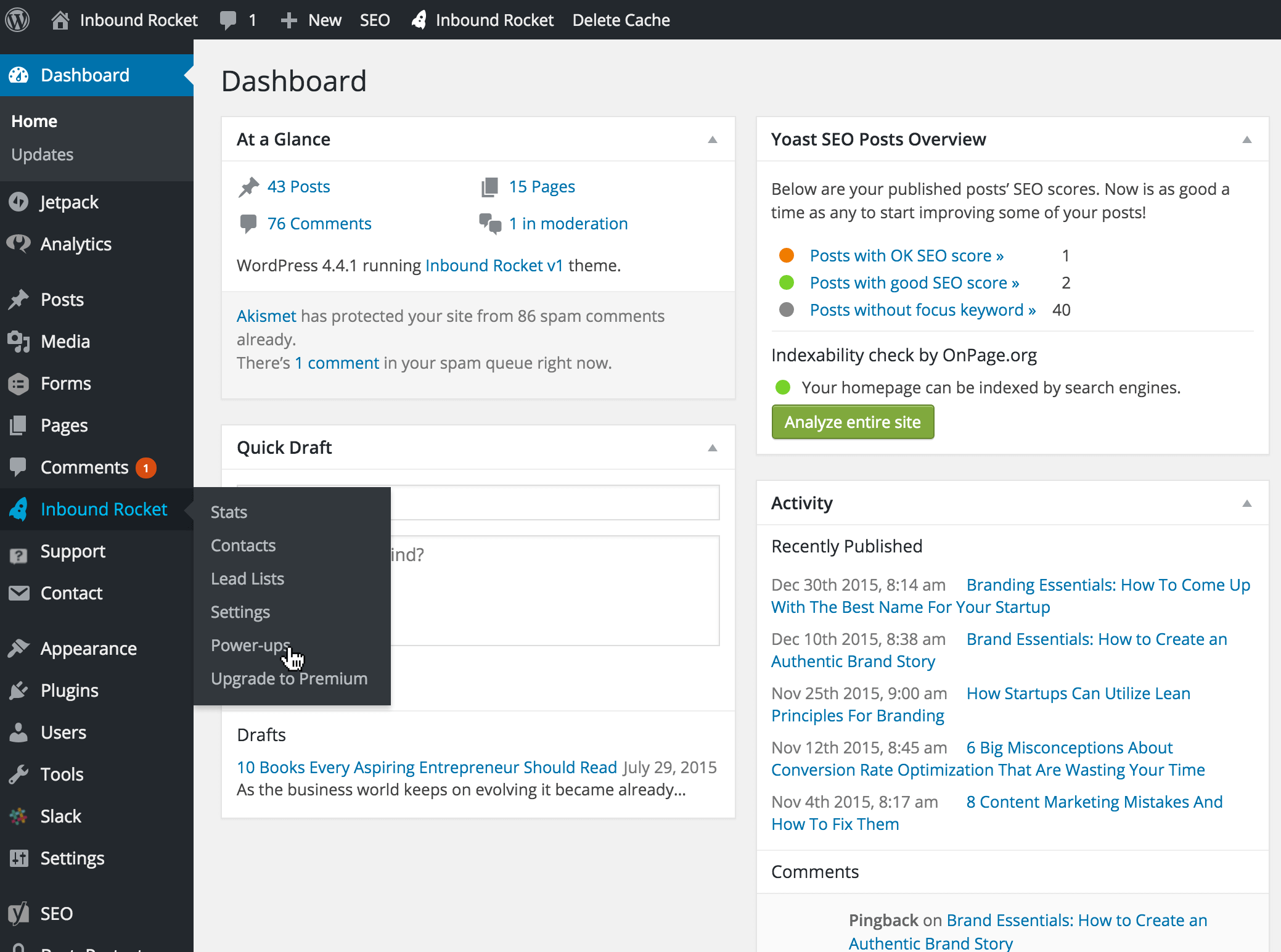
Navigate over to your side menu and hover over Inbound Rocket, then click on Power-ups.
Power-up options
Once you’re in your Inbound Rocket Power-ups dashboard, you’ll see four different sections. Let’s go over each section individually, so you know what each of these will do for you.
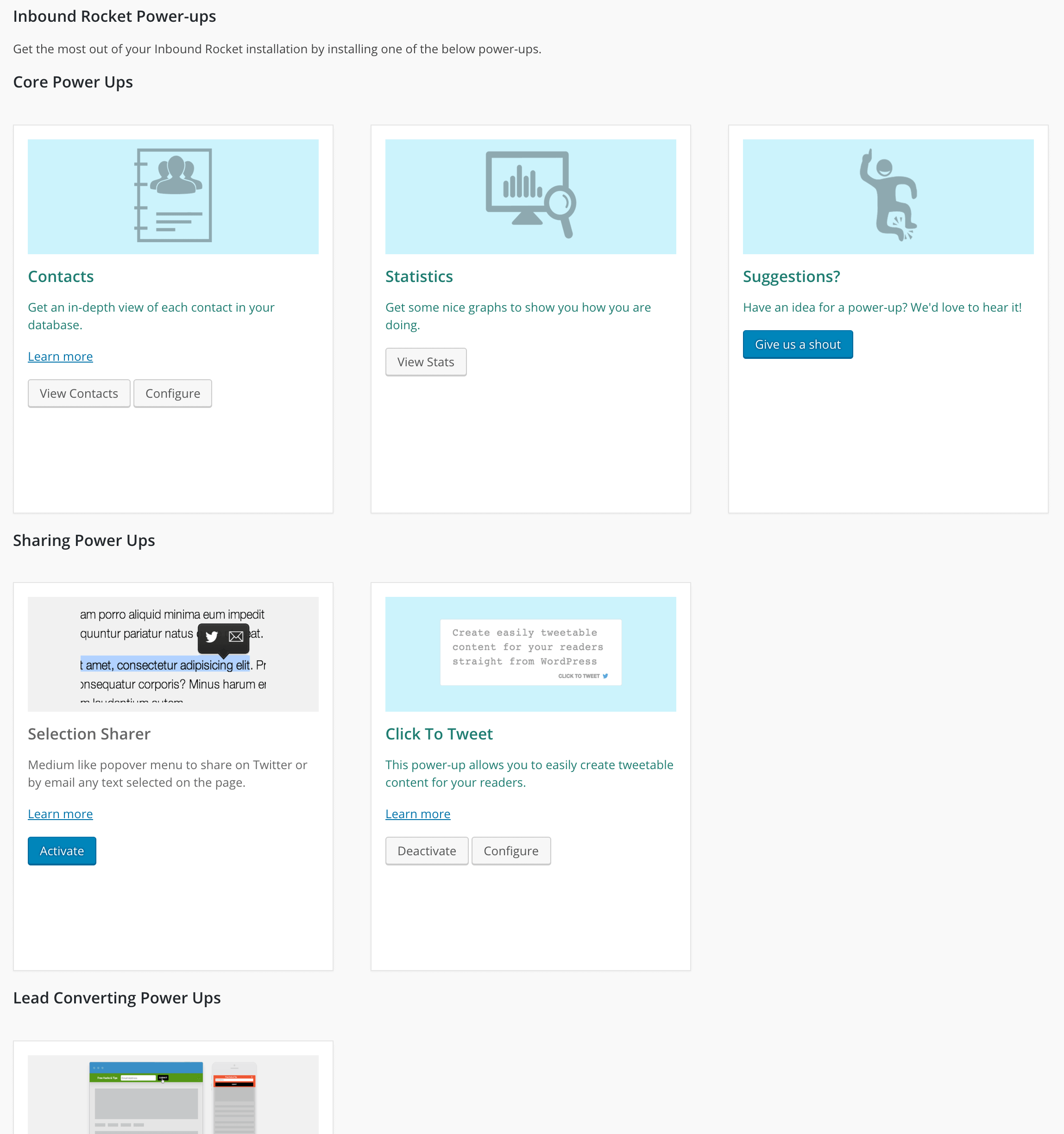
The available power-ups divided into each categorie.
- Core Power Ups
These are the core functionalities of the Inbound Rocket plugin, that’s the reason why you can’t deactivate them.- Visitor Tracking is our main feature. It gives you an in-depth history of each contact that comes into the Inbound Rocket database. It will collect your contacts source type, the visits on your site, the page views, the information being shared via one of our sharing plugins, form submissions, last visit date, and the creation date of when your contact first submitted a new form on your website.
- The Content Stats are making all the statistics we gather from your visitors nicely available in your main statistics dashboard. Next to the in-depth view of each contact, this will provide a broader sense of when your visitors are converting, your most engaging content and how they are arriving at your website for example.
- Suggestions? Missing a certain type of power-up, which you think could be a very valuable addition to Inbound Rocket? Simple click the “Give us a shout” button and let our team know what power-up you’re interested in having in the future.
- Sharing Power Ups
Sharing Power Ups are there to help make it easier for your visitors to share your amazing content.- Selection Sharer
- Click To Tweet
- Lead Converting Power Ups
How good is a website, if you can’t convert your visitors? The Lead Converting Power-Ups will help you convert your visitors to new contacts.- Welcome Bar
- Mailing List Connectors
We understand that a lot of you are having a mailing list at one of the major Email Service Providers. These Power-Ups make it easy to connect your Inbound Rocket installation with them.- MailChimp Connector; by activating this power-up you will connect Inbound Rocket to MailChimp. Any new contact that comes into your Inbound Rocket contact database will be added to the MailChimp list of your choosing.
Configuring a power-up
Some of the power-ups above are built into the Inbound Rocket plugin and don’t need any tinkering, but some of the power-ups are configurable, like Visitor Tracking. Click on Configure and take a look.
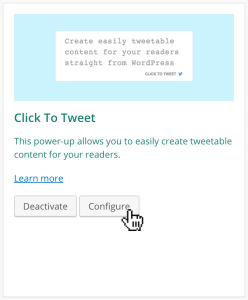
Click configure, to configure a power-up.
This will take you to the basic settings screen for Inbound Rocket (which you can also get to by hovering over Inbound Rocket on the left-hand side menu and clicking Settings) where you can edit visitor tracking, your pop-up form, and where you receive your contact report. The first time you do this it will look a little different than it does after you’ve gone through those first steps of setup, but will accomplish the same tasks.
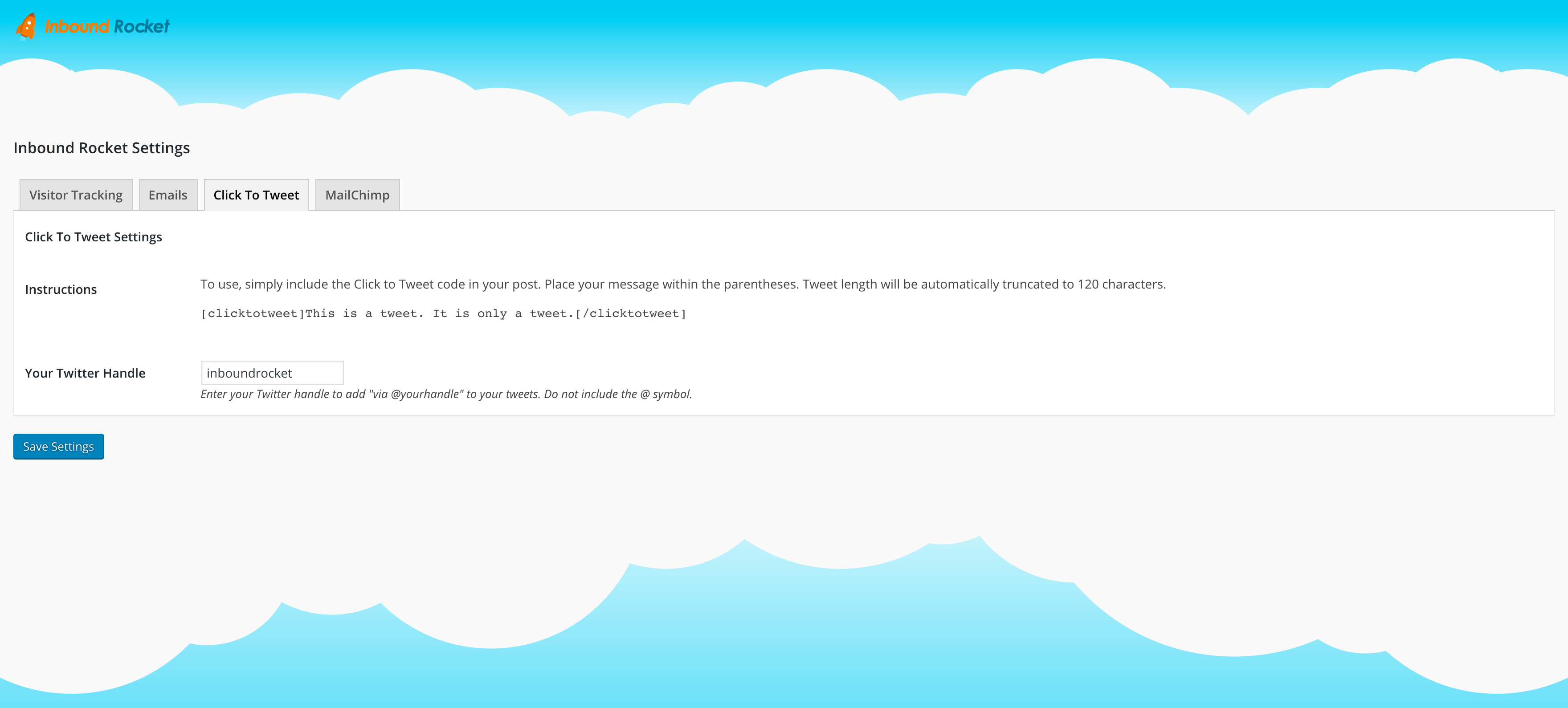
The settings screen for the Click To Tweet power-up.