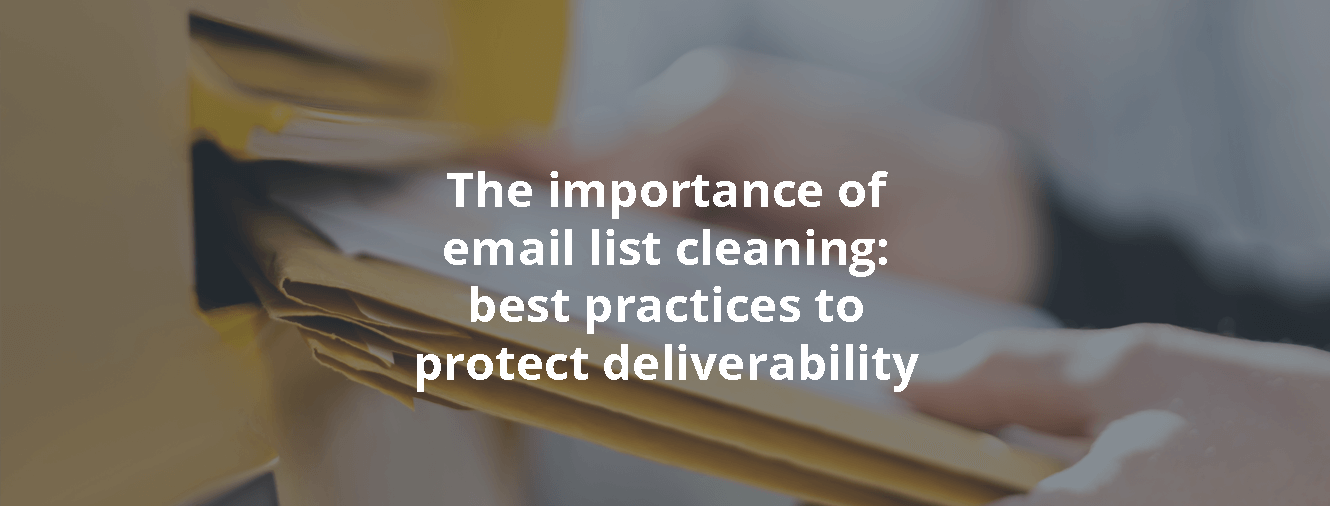
Learn the importance of email list cleaning and best practices to boost deliverability, lower bounces, and protect sender reputation.
What is email list cleaning (list hygiene)
Email list cleaning, also called list hygiene, is the ongoing process of validating, correcting, and pruning your subscriber database to keep only deliverable, engaged, and compliant contacts. Use it to prevent bounces and spam traps, reduce complaint rates, and preserve inbox placement across mailbox providers. Frequency depends on list growth and acquisition sources, and you should avoid over-removing recent signups or addresses with temporary issues.
Table of Contents
- What is email list cleaning (list hygiene)
- Why list cleaning matters for deliverability and sender reputation
- Key benefits of cleaning your email list
- What you gain right away
- What improvements to expect
- How it strengthens ESP relationships
- How often should you clean
- How often to clean your email list and expected decay rates
- Monthly quick scrubs for high-frequency senders
- Quarterly bulk verifications and expected removals
- Annual audits and event-driven timing
- Best practices and tactics to clean an email list
- 1. Enable double opt-in to confirm intent
- 2. Use real-time validation at signup
- 3. Run scheduled bulk verifications
- 4. Remove role-based and disposable addresses selectively
- 5. Deduplicate and merge profiles
- 6. Set bounce thresholds and define suppression windows
- 7. Automate suppression rules in your ESP
- 8. Integrate validation via API and marketing automation
- 9. Handle hard vs. soft bounces with platform signals
- 10. Verify addresses at signup in real time
- Sunset policy and re-engagement campaigns
- 1. Choose inactivity tiers and thresholds
- 2. Build a staged re-engagement sequence
- 3. Run the reactivation campaign template
- 4. A/B test subject lines and timing
- 5. Suppress and remove to protect deliverability
- Risks: spam traps, buying lists, and urgent cleaning scenarios
- Understand spam trap types and risks
- Damage and the signals of infestation
- Never buy lists - why it backfires
- Urgent cleaning scenarios and what to do now
- Tools, pricing models, and how to choose a list cleaning service
- What types of tools exist?
- How do these tools price?
- What should you look for in a service?
- How do you evaluate accuracy and avoid false positives?
- Migration checklist before importing into a new ESP
- How deliverability and list hygiene support growth marketing
- Better inbox placement lifts conversion and improves acquisition economics
- Cleaner data powers personalization, lifecycle, and partner co-marketing
- Use hygiene metrics in retention reporting and growth analytics
- Frequently asked questions about email list cleaning
- How do I measure the ROI of email list cleaning and which metrics should I track?
- Which KPIs indicate a healthy list and what benchmarks should I aim for?
- How can I avoid false positives from validation tools and verify a vendor's accuracy?
- How long should I retain suppressed or bounced addresses for compliance and possible re-verification?
- What GDPR and CAN-SPAM considerations apply when removing or processing contacts during cleaning?
- Start protecting your inbox placement today
Core activities of list cleaning
- Remove hard bounces to eliminate permanently undeliverable mailboxes and reduce wasted sends.
- Filter role-based addresses (for example, info@, sales@) that often trigger complaints or low engagement.
- Deduplicate contacts so each subscriber receives one message and one preference set.
- Validate syntax and domain status to catch typos and malformed addresses before sending.
- Flag risky addresses (disposables, spam traps, complainers) to keep them out of campaigns.
Methods and when to use them
You mix four approaches based on risk and speed: manual scrubs for small lists or post-incident cleanups; automated validation that scans your database on a schedule; real-time checks at signup to block bad entries; and bulk verification before major campaigns to purge accumulated risk. Gmail now requires authentication, one-click unsubscribe, and low spam rates for high-volume senders sending 5,000+ emails per day, according to the Google Workspace email sender guidelines, so a clean list directly supports compliance. Effective cleaning builds the foundation for deliverability and sender reputation, which leads naturally into why hygiene matters for mailbox provider scoring and inbox placement.
Why list cleaning matters for deliverability and sender reputation
Mailbox providers judge your emails by how their users react and how clean your list is. Poor list hygiene drives bounces, spam-trap hits, and complaints that depress sender reputation. Maintaining low complaint rates is now table stakes, as Gmail instructs bulk senders to keep spam rates in Postmaster Tools under 0.3 percent according to the updated email sender guidelines. Because engagement, bounces, and complaints are interdependent, even well-crafted campaigns can miss the inbox if dead addresses and traps accumulate.
How mailbox providers score you
Mailbox providers use a feedback loop: engagement (opens, clicks, replies) lifts reputation, while hard bounces and spam-trap hits signal list neglect and push filtering toward the spam folder. Complaint spikes teach algorithms that your mail is unwanted, which lowers domain and IP trust and reduces inbox placement for future sends. Cleaning removes risky addresses, so the ratio of positive engagement to negative signals improves and your mail lands where it belongs.
Shared vs dedicated IP: quick examples
- Shared IP: you send to a small stale segment; another tenant hits spam traps; combined complaints nudge the IP over a threshold, and your otherwise solid campaign gets bulked. Cleaning limits bounces and traps from your side, reducing the chance you contribute to an IP-wide downgrade.
- Dedicated IP: you own the reputation; a burst of invalids during a promo raises bounce rate and triggers throttling; after cleaning, stable engagement and low complaints let you warm and scale safely.
Cleaning reduces risk and lets you measure improvements in deliverability and campaign performance.
Key benefits of cleaning your email list
Why does regular email list cleaning matter? Removing invalid, inactive, and risky contacts protects sender reputation, which drives whether your emails reach the inbox or the spam folder. Gmail’s 2024 bulk-sender rules flag spam complaint rates above 0.3 percent as problematic, so cleaner lists reduce bounces and complaints and improve deliverability and engagement. Results vary by list quality and sending cadence, but consistent hygiene compounds gains across campaigns.
What you gain right away
- Lower bounce rate: remove hard bounces and role accounts to reduce failures.
- Higher engagement and open rates: focus sends on active, opted-in subscribers.
- Improved deliverability: stabilize inbox placement by cutting risky addresses.
- Reduced spam complaints: prune disengaged users likely to mark spam.
- Lower sending costs: stop paying to email unresponsive or invalid contacts.
- Better campaign performance: cleaner data improves testing and segmentation.
- Improved ROI: more inboxes reached means more conversions per send.
What improvements to expect
You can target bounce reductions in the 20 to 40 percent range and open rate lifts of five to 15 percent within one to three send cycles, depending on baseline quality and frequency. Teams also see complaint rates drop below common thresholds and cost per send fall as list size aligns to real demand. Treat these as directional benchmarks to set goals and refine cadence.
How it strengthens ESP relationships
Maintaining a clean list signals responsible sending, which helps your reputation score on shared IPs where poor neighbors can dilute trust. Fewer bounces and complaints reduce throttling, improve throughput, and keep you eligible for advanced features like dedicated IPs. This stability protects peak-season delivery when volume spikes.
How often should you clean
Plan a light hygiene pass monthly and a deeper validation quarterly, then accelerate after major growth events like webinars or promos. If you mail daily or at high volumes, move to biweekly hygiene to catch decay faster and protect deliverability momentum, which also informs expected decay and cadence planning.
How often to clean your email list and expected decay rates
Regular list cleaning protects deliverability and keeps conversion data accurate. According to the 2025 ZeroBounce Email List Decay report, email databases churn about 23 percent per year, largely from role changes, domain turnover, and subscriber inactivity. Plan for roughly five to seven percent degradation per quarter and adjust cadence after major acquisition spikes or infrastructure changes.
Monthly quick scrubs for high-frequency senders
- Run a quick hygiene pass every month if you send weekly or more: suppress hard bounces, spam complainers, role accounts, and persistent non-openers.
- Remove addresses with three to four consecutive bounces and quarantine contacts with zero engagement over the last 90 days for re-permission.
- Segment by recency and prune cold segments first; this keeps sender reputation stable and protects inbox placement.
Quarterly bulk verifications and expected removals
Quarterly, perform a full verification to catch domains that went dark, typos, and disposables; expect to remove about five to seven percent each quarter based on annual decay patterns. This deeper pass helps you avoid blocklist risk, reduce cost on dead weight, and recalibrate benchmarks so open, click, and conversion rates reflect true performance. You’ll also spot segments that need win-back before peak periods.
Annual audits and event-driven timing
Annually, run a comprehensive audit: rebuild suppression logic, refresh sunset policies, revalidate legacy segments, and document new thresholds. Schedule a bulk verification two to four weeks before major campaigns, and after list acquisition bursts, big promotions that drove low-intent signups, or an ESP migration where data mapping can re-activate suppressed contacts. Timing verification before critical campaigns prevents deliverability dips when reach matters most.
Best practices and tactics to clean an email list
Give your list the same rigor you give your campaigns by validating, deduplicating, and suppressing risky contacts on a defined cadence. Implement double opt-in, add real-time validation at signup, schedule bulk verifications, and automate bounce-based suppressions with clear thresholds. Close gaps with API-based checks and marketing automation rules, and regularly review suppression windows before reactivation tests.
1. Enable double opt-in to confirm intent
Start by confirming that subscribers control and want the address you’ll email. Send a verification email immediately after signup and only add contacts once they click the confirmation link. This reduces fake or mis-typed addresses and lowers future bounces, which protects sender reputation.
2. Use real-time validation at signup
Add a real-time validator to your forms to catch syntax errors, disposable domains, and obvious typos before they enter your database. Reject unverifiable or risky addresses and prompt users to correct common domain mistakes (for example, gmial.com). This prevents bad data at the source and reduces downstream churn.
3. Run scheduled bulk verifications
Establish a monthly or quarterly bulk verification of dormant or unengaged segments to spot decayed addresses. Prioritize lists older than six months or contacts without recent opens or clicks. Remove or suppress emails flagged as undeliverable or high risk.
4. Remove role-based and disposable addresses selectively
Role accounts and temporary mailboxes often trigger complaints and low engagement. Keep only those with proven activity or explicit business need, and suppress the rest. Re-assess quarterly as roles can change hands and risk profiles shift.
5. Deduplicate and merge profiles
Unify contacts that share the same email across multiple records to prevent over-mailing. Merge profile fields using a priority order, and preserve consent timestamps and source. This keeps engagement metrics accurate and reduces complaint risk.
6. Set bounce thresholds and define suppression windows
Differentiate hard and soft bounces to avoid over-suppressing good contacts. Suppress hard bounces immediately and set a rule like three consecutive soft bounces over 21 days before temporary suppression, then retry after 30 to 60 days with a revalidation. This balances deliverability protection with fair re-engagement.
7. Automate suppression rules in your ESP
Configure rules that auto-suppress after your bounce thresholds, spam complaints, or inactivity windows. Document criteria, responsible owners, and reactivation steps so processes stay consistent. Review these rules quarterly as mailbox provider policies evolve.
8. Integrate validation via API and marketing automation
Connect a verification API to your signup, checkout, and preference flows to score addresses in milliseconds.
- If valid: add and tag “verified”
- If risky: route to double opt-in only
- If invalid: block submission and show a correction prompt
Use automation to branch journeys by verification status and to trigger periodic rechecks on inactive users.
9. Handle hard vs. soft bounces with platform signals
Treat hard bounces as permanent failures and stop mailing immediately to protect reputation, since repeated delivery to invalid recipients can harm inbox placement according to Google’s bulk sender guidelines that target complaint rates below 0.3 percent Google guidance. Consider soft bounces temporary and monitor patterns over time. Only suppress after repeated soft failures within your defined window.
10. Verify addresses at signup in real time
Finish by blocking bad data where it starts with form-level verification and typo-correction. Pair this with double opt-in to confirm ownership and consent. These two gates dramatically reduce bounces, complaints, and wasted sends from day one, and they set up reliable signals for re-engagement and sunset logic.
Sunset policy and re-engagement campaigns
Define clear inactivity windows, run a staged re-engagement sequence, then remove chronic non-openers to protect deliverability. Use A/B tests on subject lines and timing to find the lowest-friction path back to engagement. Before final suppression, confirm no recent purchases or support activity exist that indicate off-email engagement.
1. Choose inactivity tiers and thresholds
Start by segmenting inactivity into tiers because different windows require different messaging. Use three months for mild inactivity, six months for moderate, and nine to twelve months for hard lapses. Set a safe removal threshold such as no opens or clicks across the full reactivation cycle to minimize false positives.
2. Build a staged re-engagement sequence
Design a progressive sequence because gradual escalation reduces complaints. Begin with a value-forward reminder, follow with a preference update request, and finish with a “we’ll pause emails” notice if no interaction occurs. Pause standard marketing during this sequence to prevent fatigue and isolate impact.
3. Run the reactivation campaign template
Use this template to standardize execution.
- Day 0: value email with recent best content; suppress for three days from promos
- Day 4: preference center and frequency choices; extend promo suppression to seven days
- Day 10: incentive or content sampler; suppress for three more days
- Day 17: “last call” pause notice; if no click, move to a 30-day quiet period
4. A/B test subject lines and timing
Test one variable at a time because clean reads drive confident decisions. Compare curiosity vs clarity subjects and weekday vs weekend sends, holding content identical.
5. Suppress and remove to protect deliverability
After the quiet period, permanently remove subscribers with zero clicks across the entire sequence, excluding anyone with recent purchases or tickets. Keeping complaint rates low supports inbox placement, as bulk senders exceeding a 0.3 percent user-reported spam rate lost mitigation beginning June 2024 according to Google’s email sender guidelines FAQ email sender guidelines FAQ. Clear sunset policy decisions reduce long-term risk and keep metrics meaningful.
Risks: spam traps, buying lists, and urgent cleaning scenarios
Hitting spam traps immediately damages sender reputation, leading to spam-folder placement, throttling, and potential blocklisting that cuts off inbox reach. Most traps fall into pristine, typo, and recycled categories, as outlined by Spamhaus’ spamtrap guidance. Impact scales with trap volume and frequency; rapid triage—pausing risky sends and cleaning affected segments—limits long-term damage.
Understand spam trap types and risks
You need to distinguish trap origins to fix the root cause and reduce repeat hits. Pristine traps are addresses never used by real people and signal address harvesting or purchased data. Typo-domain traps arise from misspellings like gmai.com and indicate sloppy collection or weak validation. Recycled traps were once real users, now repurposed, and they expose poor engagement management. Pristine traps carry the highest detection risk and reputational penalty. Typo traps point to form-quality issues, and recycled traps highlight stale, unengaged lists you haven’t sunset.
Damage and the signals of infestation
You protect deliverability by spotting early warning signs before providers escalate filtering. Watch for rising hard bounces labeled “unknown user,” sudden spam-folder placement across engaged segments, increased complaint rates from previously healthy campaigns, throttling delays, and IP or domain reputation drops after list growth spurts. If these patterns cluster after a data import, a co-marketing campaign, or a giveaway, assume contamination and isolate new sources first.
Never buy lists – why it backfires
Avoid purchased contacts entirely. Bought data often contains traps and low-intent recipients, driving complaints, bounce spikes, and provider-level filtering that depresses inbox placement for months. Even “opt-in” claims from brokers rarely match your consent standards, and any short-term volume gain is erased by long-term reputation loss and wasted spend.
Urgent cleaning scenarios and what to do now
You need immediate cleaning when switching ESPs, migrating CRM or CDP data, or after sudden jumps in bounces or complaints. Take these steps right away:
- Pause bulk sends.
- Isolate new or imported sources.
- Validate addresses.
- Suppress dormant contacts older than six months.
- Run a reconfirmation for risky cohorts.
- Fix collection points with double opt-in and real-time typo checks.
- Authenticate and align SPF, DKIM, and DMARC.
- Resume with a staged warm-up and close monitoring.
Rapid, targeted action reduces the chance of lasting reputation damage and supports safe resumption of sends.
Tools, pricing models, and how to choose a list cleaning service
Experts generally agree that list hygiene protects deliverability and revenue by reducing bounces, spam traps, and complaint risk, which mailbox providers treat as negative quality signals according to Spamhaus guidance on bad list quality signals. The right stack depends on your volume, send frequency, and how fast you need verifications returned. Your choice should also reflect where validation happens in your workflow – before capture, during sync, or pre-send.
What types of tools exist?
You’ll encounter four categories: bulk verification services for periodic list scrubs, real-time validation APIs that block bad addresses at capture, ESP-integrated hygiene tools embedded in your sending platform, and re-engagement platforms that segment inactive subscribers before removal. Bulk tools excel at batch cleansing; APIs prevent future list decay. ESP add-ons reduce friction, while re-engagement platforms protect reach by testing interest before you suppress.
How do these tools price?
Most vendors offer pay-as-you-go per verification for sporadic volume, monthly credits or subscriptions for steady throughput, and tiered enterprise plans with SLAs and dedicated support. Match pricing to your acquisition rate and cleanse cadence. Avoid overbuying credits that expire; favor transparent overage rules.
What should you look for in a service?
Prioritize reliable bulk verification for backlogs, API compatibility for instant checks at signup, and native integration support with your ESP or CRM to avoid brittle connectors. Ask for rate limits, webhook options, and event mapping. Confirm they support suppression exports aligned to your systems.
How do you evaluate accuracy and avoid false positives?
Test with labeled samples that include known bounces, role accounts, and catch-alls, then compare vendor outcomes to a control send. Review classifications (invalid, disposable, risky) and tolerance settings before automations purge records. Run a pilot on a small segment and monitor bounce and complaint deltas over two sends.
Migration checklist before importing into a new ESP
- De-duplicate by email, then by hashed identifiers.
- Run bulk verification; tag invalid, disposable, and role accounts.
- Suppress hard bounces and recent complainers from prior ESP.
- Segment actives vs. inactives; run a two-step re-engagement on inactives.
- Normalize fields (country, consent source, timestamp) and map to new ESP.
- Validate custom fields and subscription status with a test import.
- Seed a monitoring list and configure domain authentication (SPF, DKIM, DMARC).
- Warm IPs and domains with low-risk, recently engaged segments first.
Choosing the right tool and testing it reduces false positives and preserves deliverability during migration.
How deliverability and list hygiene support growth marketing
Experts generally agree that clean lists turn email from a risky batch channel into a compounding growth asset. Google’s 2024 bulk sender rules provide a clear example that inbox placement now depends on verifiable sender practices and recipient engagement. The practical nuance is that hygiene is not just compliance; it directly affects conversion rates, unit economics, and analytics quality across your funnel.
Better inbox placement lifts conversion and improves acquisition economics
Stronger list hygiene increases inbox placement, which increases opens, clicks, and downstream revenue. That connection tightened as Gmail began enforcing authentication, easy unsubscribes, and spam monitoring for bulk senders according to the 2024 Google Workspace email sender guidelines FAQ. When more messages land in primary inboxes, your same creative and offer mix produces higher purchases without extra spend. That efficiency lowers effective cost per acquisition from email-sourced leads and reduces paid retargeting pressure.
Cleaner data powers personalization, lifecycle, and partner co-marketing
Accurate addresses, valid consent, and fresh engagement signals let you segment by lifecycle stage and intent without overfitting noisy data. You deliver timely onboarding nudges, reactivation sequences, and replenishment offers that match behavior instead of guesses. Clean partner-sourced lists protect your domain reputation during co-marketing, so you both benefit from shared promotions without deliverability drag.
Use hygiene metrics in retention reporting and growth analytics
Tie hygiene to outcomes by tracking:
- Bounce rate, complaint rate, and dormant ratio alongside repeat purchase rate, churn, and lifetime value by cohort
Use these metrics to exclude hard bounces from audience denominators, adjust send frequency for unengaged segments, and attribute campaign impact without inflated reach. Consistent list quality lets you scale send volume sustainably because mailbox providers see stable engagement as you grow, not a sudden spike in risk.
Frequently asked questions about email list cleaning
How do I measure the ROI of email list cleaning and which metrics should I track?
Measure ROI by comparing the cost of cleaning (tool subscriptions, credits, internal time) to gains from improved deliverability and engagement. Track these core metrics:
- Inbox placement rate or deliverability proxy available from your ESP.
- Bounce rate, split by hard and soft bounces.
- Spam complaint rate and unsubscribe rate.
- Open rate and click-through rate for cleaned segments versus control groups.
- Conversion rate and revenue per send for cohorts exposed to cleaned lists.
- Cost per send or cost per acquisition before and after cleaning.
Calculate incremental revenue from higher inbox placement and lower acquisition costs. Run A/B tests or historical comparisons over two to four send cycles to isolate the lift from hygiene work.
Which KPIs indicate a healthy list and what benchmarks should I aim for?
Healthy list KPIs and suggested benchmarks:
- Spam complaint rate: under 0.3 percent (Gmail guidance).
- Overall bounce rate: under 2 percent, with hard bounces near zero.
- Engagement: open and click rates vary by industry, but expect open rates to rise by five to 15 percent after cleaning.
- Dormant ratio: aim to keep long-term non-openers under a targeted percent of your list, based on business needs.
- Complaint and unsubscribe trends: stable or declining over time.
Use these as directional targets and adjust by industry and historical performance.
How can I avoid false positives from validation tools and verify a vendor’s accuracy?
Avoid false positives by testing vendors on labeled samples and running live control sends. Steps to validate accuracy:
- Create a test set containing known valid addresses, known bounces, role accounts, and catch-alls.
- Run the vendor check and compare classifications to your ground truth.
- Pilot on a small, low-risk segment and compare bounce and complaint rates across two sends.
- Ask vendors for their detection methodology and false positive rates.
- Prefer vendors that provide classifications and confidence scores so your automation can apply conservative suppression rules.
Combine vendor checks with ESP signals before permanent deletion to reduce mistakes.
How long should I retain suppressed or bounced addresses for compliance and possible re-verification?
Retention depends on legal requirements and your re-permission strategy. Common practices:
- Suppressed hard bounces: retain in suppression list permanently.
- Soft bounces and temporary suppressions: keep suppressed for 30 to 90 days before re-verification.
- Repermission and re-engagement candidates: retain for up to 12 months while running staged reactivation.
- Document retention policies with timestamps, consent source, and suppression reason to support audits.
Keep suppression records permanently for deliverability and compliance reasons, but limit active re-engagement to your chosen window.
What GDPR and CAN-SPAM considerations apply when removing or processing contacts during cleaning?
Observing GDPR and CAN-SPAM is essential:
- GDPR: Have a lawful basis to process personal data. If you rely on consent, only process contacts for the purpose they consented to. Keep processing records, respect data subject rights, and use data minimization. When deleting personal data, ensure you remove it from systems but retain necessary suppression metadata without personal identifiers where possible.
- CAN-SPAM: Maintain accurate unsubscribe mechanisms and honor opt-out requests promptly. Do not send to purchased lists that lack verifiable consent and keep accurate records of opt-ins and unsubscribes.
- Cross-border transfers: ensure vendor contracts and data transfers comply with applicable safeguards, such as standard contractual clauses.
- Documentation: record your cleaning rules, suppression logic, and reactivation processes to demonstrate compliance in audits.
When in doubt, consult legal counsel for your jurisdiction and keep hygiene processes transparent and auditable.

