
Social Media platforms like Facebook are an amazing way to get the interaction started with your target audience. In this article, we will give you seven tips to use Facebook to the maximum to generate more leads for your company.
What you should not do according to Facebook
Maybe you’ve got a Facebook page for your business, and you’re starting to generate more fans and likes? In our previous article, we talked about five way to get your posts seen more on Facebook. Facebook itself gives three tips about status updates you should better not put on your page:
- Posts that solely push people to buy a product or install an app;
- Posts that push people to enter promotions and sweepstakes with no real context;
- Posts that reuse the exact same content from ads.
Facebook wants you to see your page as one of the pillars of your online identity instead of just another way of communicating with your fans.
So what type of content is working?
Sharing of valuable information, information which lets your audience makes them want to interact with you and encourages them to take action.
Facebook is mainly displaying information on the timeline of its users that they are appreciating. Messages that in the minds of the Facebook users are as important for them as the birth of the baby from one of their friends.
So next time you post something on Facebook, ask yourself the following question first: Would my friends enjoy this post enough that they would like to give it a like, or want to react to it?
Start engaging
To be able to get the full potential of Facebook, it’s crucial to start engaging with your audience. Especially since your audience is build up of different types of people. Think of fans of the content you’re sharing, but also people who just appreciate your company or (potential) customers.
Keeping this in your mind, it’s important to start sharing the specific content for your audience. Traditionally the 80/20 rule or Pareto principle is an excellent starting point. Try to get 80% of your content to focus on bringing value to your audience and only 20% of your content about your company (sales, marketing, promotional, etc.)
Since Facebook is constantly updating, it’s newsfeed algorithm. However, it is becoming more and more difficult to show up in someone’s newsfeed. Research done by Ogilvy in February 2014 showed already a drop of 49% percent in comparison to October of 2013. Dropping all the way to 6% reach. By now it’s even harder to show up organically in the newsfeed of your fans.
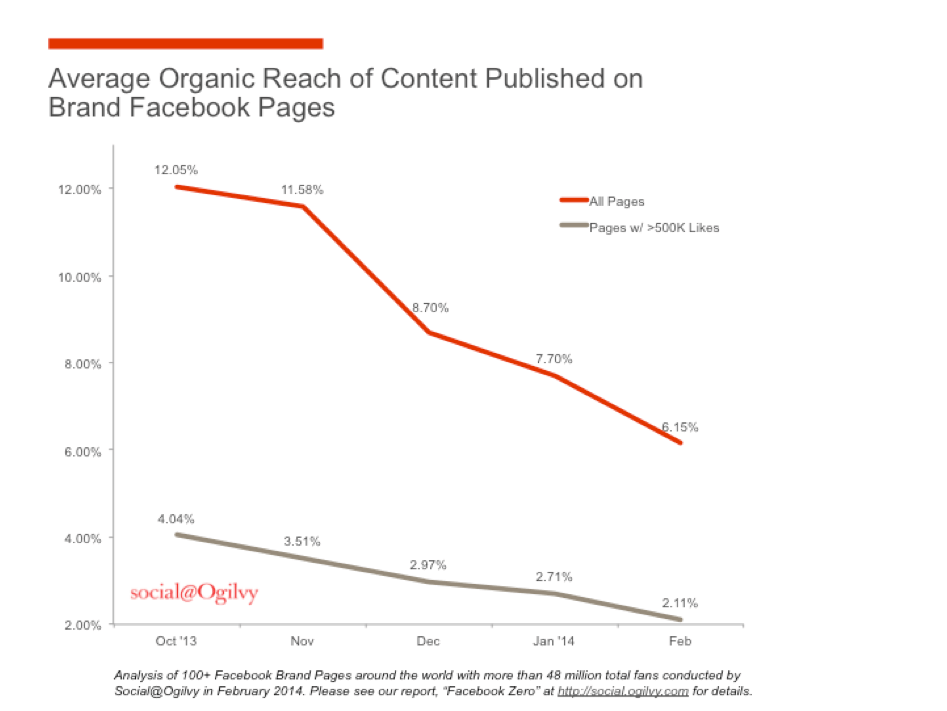
As outlined in our previous blog post, though, there are different ways in which you can increase your interaction, which leads to better organic reach.
So now that we got our interaction going and more and more people are starting to see your content on Facebook, it’s time to start using those eyeballs to not only look and engage with you on Facebook but also to help them turn into leads. Let’s look into seven different ways on how to generate leads via Facebook.
#1 Newsletter subscription form
A newsletter is still the most powerful way to keep in touch with your (potential) customers. An easy way to get more subscribers for your newsletter is by placing a subscription form on your Facebook page.
If you’re using MailChimp for example, they’ve got easy to use integration possibilities for Facebook.
One of the things you could do to increase the amount of subscription easily is to make the subscription button in the same style as the rest of your website and company style. Using, for example, a picture of your newsletter with the logo of your business. Next to that you could personalise the page on Facebook where people are subscribing. This leads to more trust and more subscription.
#2 Valuable content after subscription
More and more companies are offering attractive content for free in return for just a simple email address. These lead generation upgrades could be anything from white papers, ebooks, infographics or webinars in which you delivers valuable content.
Using Facebook posts you can generate more downloads for these types of content by simple sharing them via on of your posts.
#3 Exclusive promotions
People are even more eager to subscribe to your newsletter when you’re doing special promotions via your emails. Just like in the previous examples, you could simply create a Facebook tab just for this purpose. This tab gives the not yet converted leads all the info and a teaser on why they should subscribe to your newsletter.
You’re making clear what the exclusive email promotion is all about. For example, the latest news about your products and services, but also a discount coupon which they could use immediately after their purchase.
#4 Facebook Quizzes
Facebook is an excellent place to create little games, think of something simple like a quiz.
This way of conducting engagement is still being used a lot by all sorts of companies. It’s relatively cheap and straightforward to realise. Next to that games and especially quizzes can easily create a lot of engagement and new subscriptions to your newsletters.
Every company can use this strategy to their advantage. Create a Facebook tab where you ask your fans to leave their details in exchange for being able to win a coupon for example.
#5 Call to Action buttons on your Facebook page
Some time ago, Facebook introduced the option to include a direct Call To Action Button on the top of your Facebook page
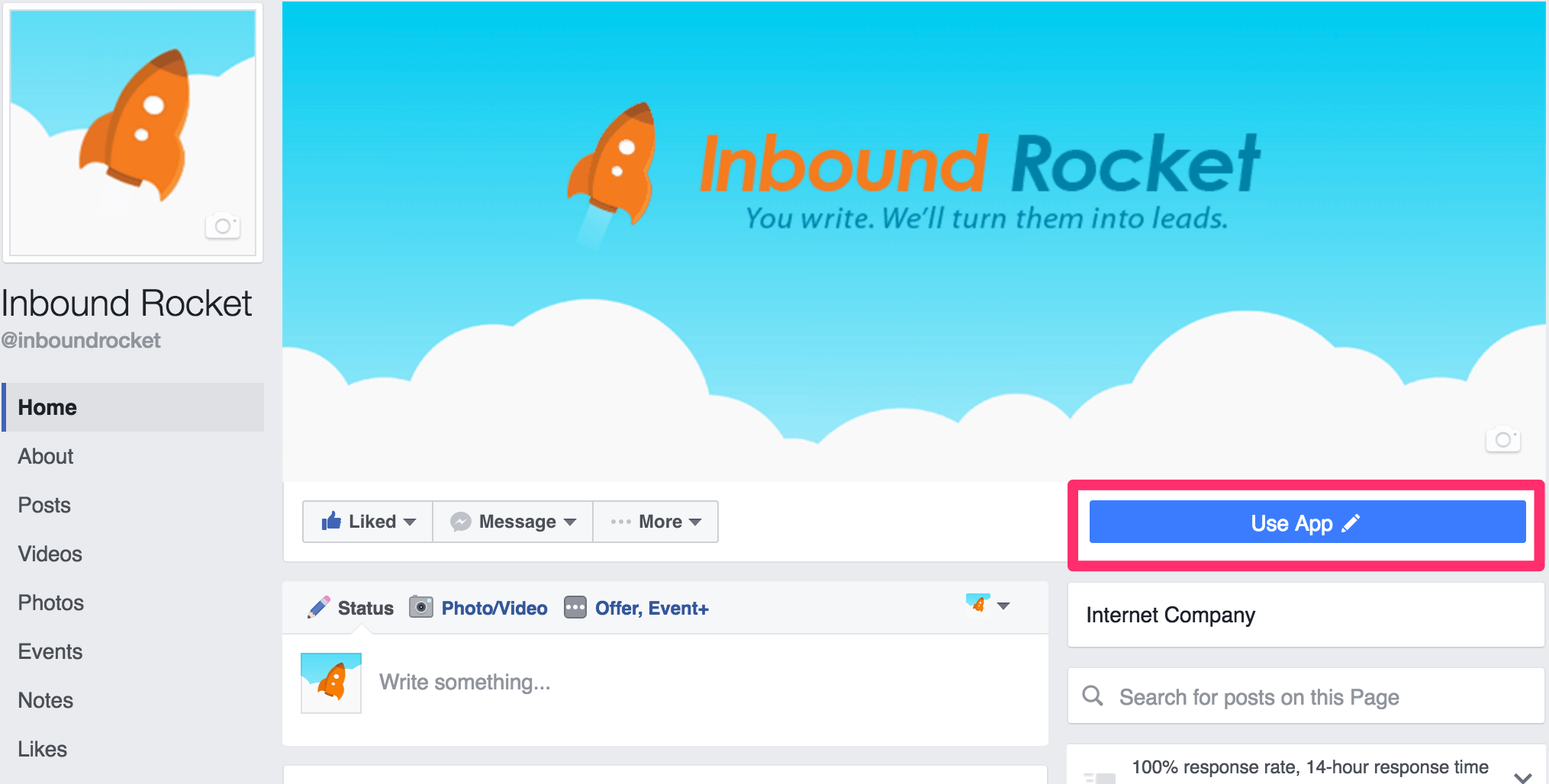
Take a look at our Facebook page for example. We give the visitors of our Facebook page the option to install our application into their WordPress directly. When you click that button, you will be directed straight to the setup page on our website to quickly help people to install Inbound Rocket on their WordPress install. But you can also let this button simply end up on one of our previous example using a Facebook tab on your page.
#6 Share links to specific landing pages
As mentioned at the start of the article is Pareto’s principle imperative when sharing content on your Facebook. Next to the 80% of valuable information that you are sharing you should be using 20% of the messages to highlight your products or services.
One of the most common ways to share a message via Facebook is to create a post with a link to a particular landing page. This landing page will then include a lead magnet or just a simple subscription form for your newsletter. Using one of the valuable content items of step two is ideal for this.
These messages could simply be just the title of the message, a picture, and a link to a page. You could also use a particular picture with a question, or a quote from your content, on which you added a link to your landing page. You can use these visuals to gets people’s attention to click to your landing page.
#7 Facebook Ads
If all of the above sounds too complicated or taking up to much of your time to create, you can always revert to plain old Facebook advertising to generate leads.
You can easily create an advertisement campaign to promote an individual message; Facebook is powerful to target your ads to a very specific audience. Next to promoting one of the above ideas, you could also use Facebook Lead Ads:

Facebook Lead Ads, gives people a quick and privacy-safe way to sign up to receive information from businesses, like newsletters, quotes and offers straight from their newsfeed. Which makes it a really powerful ad possibility.
By including the conversion pixel on your website, Facebook could be directly used to measure the conversions done from your adverts. How many people clicked your Facebook adverts, and which action they took afterwards. Think of links to one of our above example with Facebook tabs to get people to subscribe to your newsletter.
Facebook tabs on mobile
Most of the above example talk about including a Facebook tab on your page to add a form, a quiz or any of the other examples to convert leads from your page to subscribers to your company’s newsletter. The big problem with these, though? Facebook tabs don’t work on mobile!
So how can you make sure you don’t miss out on the significant demographic of mobile users? Making a Facebook tab work on mobile can be done in three easy steps:
#Step 1 Make your page responsive
The first step, of course, should be to make sure that your page is responsive. If your page is not responsive, it does not even make sense to offer it on mobile in the first place.
#Step 2 Add a user agent checker
Based on the “user agent” or the identification your browser sends when trying to open a web page, you can quickly identify if someone is visiting your page from a mobile or tablet. If your visitor is visiting your page from a desktop, then do a rewrite to the Facebook tab URL. If the visitor is visiting from a mobile or tablet, you can just let him or her stay on the responsive page they are viewing.
There is a helpful script called “mobiledetect“, which lets you quickly check if someone is visiting from a desktop browser and redirect them to Facebook.
PHP example:
// Include and instantiate the class.
require_once 'Mobile_Detect.php';
$detect = new Mobile_Detect;
// Any mobile device (phones or tablets).
if ( !$detect->isMobile() ) {
header('Location: http://facebook.com/YOURPAGE/app/APPID/');
}
#Step 3 Use a URL-shortener
Instead of adding a link to a post on your Facebook wall directly to the tab, use a URL shortener to link your post to the off-site page. Using a URL-shortener you can “hide” the location of your Facebook tab, and as an added benefit you can also do some easy tracking.
In the end, just like with any way of generating leads, you should not put all your eggs in one basket. Try out different tactics and combinations of tactics to get the maximum amount of leads for your company via Facebook. What are your experiences using Facebook for lead generation? Share them via the comments below this article!

