
Last week we wrote about setting up buyer personas using Google Analytics. By now you should be knowing that, when you know your target audience’s age, occupation, income, interests, pains, problems, obstacles, habits, likes, dislikes, motivations and objections, then it’s easier and cheaper to target them on social or any other media.
So how do we create an even better understanding of your ideal customer, how do you discover more about your customers using Social Media?
#1 How Do They Describe Themselves?
By looking at the social media profiles of your fans on Facebook, LinkedIn or Twitter you can figure out how they describe themselves. What are the things they are passionate about? Most of the users on any social network take the space reserved for their bios very seriously. This short bio of someone is a valuable piece of information. By analysing your follower’s bios, you can get a deeper look into the things their most highly valued qualities of themselves.

For example, if they use a lot of space in their bio talking about their location, you can safely assume that they value their location. These persons have very strong local ties and it might be interesting to develop appropriate location-based marketing messages for this type of followers. Another example, If someone is talking mainly about their projects or achievements, it might be interesting to start looking into adding gamification elements. Or off course in the example of Gary Vaynerchuck above you know this guy loves his family and that every second he is not with them he is out there hustling. So you probably want to write content which helps him with his business goals so he can spend more time with his family.
If you want to automate this process a little bit, try looking into Followerwonk. Followerwonk can pull a report of all sorts of information about your Twitter followers. Use this and try to spot any patterns. These patterns will help you develop your ideal buyer persona.
On Facebook, you can use Graph Search to learn more about the interests of your fans by running queries such as “pages liked by fans of [your business page]”.
#2 When Are They Most Socially Active?
Social media moves so fast that posts, pins and tweets easily get lost in the enormous amount posts which are coming towards your fan’s social streams. Knowing when your fans are online and active is a key component of effective content delivery. There are a number of tools out there that helps you to come up with the best time to post to Twitter and Facebook. Not only will this tell you when it is the ideal time to post so it help you deliver your content to your audience, but for example, if your audience is mostly active during normal business hours, you can start assuming that social media is part of their job. Posting in-depth articles focusing on advanced strategies and tactics around social media could thus resonate better with your crowd.
Followerwonk is not only a great tool to find out how your fans describe themselves on Twitter, but it is also ideal to find out when your Twitter fans are active online. Another great tool, specifically created for this purpose is Tweriod. But let’s focus on the tool you already used before, Followerwonk.
- Open up Followerwonk in your browser and click on “Analyze”
- Next, pop your Twitter username into the box and select “analyze their followers” from the drop-down
- Scroll down to “Most active hours of [twitter username]’s followers”
Sadly we did not really find an easy to use a similar tool for Facebook, if you do know one please leave it in the comments. So for Facebook we are using their own analytics with the Facebook Insights:
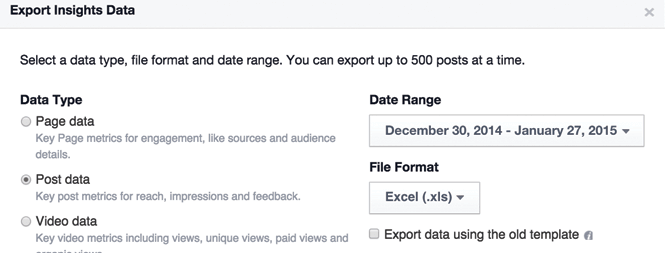
- Export the “Post level data” from Facebook Insights for your preferred time period.
- Open the Post level data in Excel within the “Lifetime Post Stories by action” tab (the third tab) and delete all columns except D, H, I, J, and K (Post message / Posted / Comment / Like / Share). Don’t delete E if you’re interested in seeing what types of posts work well for your audience.
Note: This does not include clicks on links. It includes only “Likes,” comments, and shares. To review link clicks, simply review the same columns in the fourth tab in “Lifetime Post consumers by type.”
Buffer did some great resource on the best times to post as well if you want to read a bit more on the subject, be sure to read this article.
#3: Whom Do They Listen to?
Now we know, how people describe themselves and when they are most active online it’s time to find the top social influencers in your niche. Finding and engaging with your particular top social media influencers is one of the quickest ways to be able to help spread your message in front of your ideal buyer personas. Having a prominent member of your niche’s community share your message or giving a key quote about your business is a sure way to spark big amounts of engagement and traffic.
In some segments, the influencers are easy to spot. These influencers are a lot of times unreachable for you and your (starting) business. So how do you find influencers who are both influential and reachable?
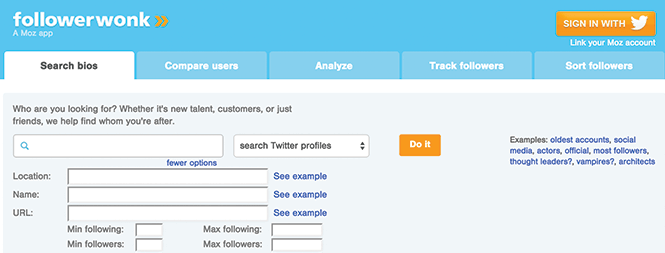
Again like with the previous two items you can use Followerwonk. This time use the “search bios” function and sort by “social authority”. Another great tool for this is Twellow as outlined in this article from ProBlogger called 6 Essential Twitter Tools to Find and Connect With Influencers.
#4: What Content Do They Want?
By examining the “smaller” social media sites, your customers visits you can further narrow down their interest. Sites like Behance, Quora, Instagram, Dribble or Pinterest can help you figure out what type of person you are dealing with. For example, if your audience is spending lots of time Quora, they are more likely to favour hands-on problem solving and the opinions of experts. If this is the case, consider writing with this in mind to get a deeper engagement and more true fans. Another example is Bechance and Pinterest. People visiting and engaging on these sites are more likely interested in design and aesthetics. For these people, you can consider adding higher quality photography or maybe even art and design posts to your blog.
Try to identify all of the characteristics of the sites your visitors are hanging out with by looking at the content they are sharing on their social profiles. Create content that matches successful content posted on these social sites and see how it affects your visitors. If you want you can even run a small survey on your site with widgets like Qualaroo and ask your audience which smaller social sites they often visit, or what content they mostly like to read.
Wrap up
Having a better understanding through data analysis let you better match your content with the interests of each (social media) channel of your buyers persona. When the members of your community have the feeling that you understand them better and have a way of addressing their needs, they’ll pay more attention to what you have to say. They will then start interacting more with your posts which will result in more organic reach to like-minded people which will drive more business for you.
What do you think? How can you learn about your audience with social media? What tools and techniques are you using to learn more about your social media audience? We’d love to hear your thoughts! Leave your questions and comments in the box below.

