
Do you have the feeling that none of your Facebook updates are appearing in the timeline of your Facebook followers? And are you wondering how Facebook determines whether or not they should show your updates in the timeline of your followers? According to a study done by MarketingLand, organic Facebook reach has dropped 52% in 2016.
As a small business owner though you probably don’t have tonnes of money to spend on buying Facebook advertorial space. You want to get as much organic reach on each post as possible – or a post being seen by a user on Facebook without you having to pay to promote it. Facebook’s algorithm is a complex one, and one of their well-guarded secrets. However, over time, some key factors were identified that help contributes to your organic reach:
- A user’s previous interactions with your page – did they like, share, and/or commented previously on your posts? Then they’re more likely to have new ones appear in their feeds organically;
- A users’ previous interactions with certain post types. When they engaged with every video you post, then they’ll see your videos popping up more in their newsfeed;
- The interactions with other people who saw your posts. Facebook starts by showing new content to a small set of your followers (based on the previous two points), if those people engage with it (likes, shares, comments) then Facebook will include the post in more user’s feeds.
- Any complaints or negative feedback. If a Facebook user reports your post to Facebook or says they’re not interested in content like this, then Facebook won’t show that content to them anymore;
- When was it posted? New content is the most interesting, the longer something is online, the higher probability that it is not that relevant anymore to your users. Facebook knows this so by identifying from which timezone your fans are you can adjust your posting time, to a time when they are awake and ready to engage with your content.
Besides these general topics we’ve also got some more in-depth points identified which we will take you through in this article:
#1 Facebook is giving certain topics more priority if a user is already spending time on similar content
Facebook informed the world in April of this year that they are using the time someone spends reading an article or viewing a video as a ranking indicator. They use this information to determine if a video or an article is interesting.
This does not only stop at the content you are viewing on Facebook, but they also take into consideration links that you are opening from within the Facebook app on your mobile devices in your browser.
Tip! If you’re using related articles at the bottom of each article on your website, you can try to have your visitors stay longer on your website.
Time spent on your website is being used as an indicator to determine which content people are finding interesting. Facebook will then show more of this content on their timeline.
This is how you can use this to your advantage
When you want to show up more often in the timeline of your fans, you will have to make sure that people are watching your content long enough. This does not only relate to video content of course, but also to written articles or other content that they are watching via links they find on their Facebook and are ending up on your website.
It all revolves around “engaging content”: relevant content with which you can reach out to your fans and their friends, have them engage with your brand, and (hopefully) influences them. You can achieve this in two steps.
The first step starts with making sure that whatever the title of the article promises to your audience is what it delivers. A good title is crucial, after all, you want people to click through to the content. Having a short video or a paragraph of text as an intro to the article can help back up the claims you make in your title and get people interested in clicking through.
The next step is making content that is interesting, engaging, and relevant to your target audience. A couple of things you could think of are:
- Try to figure out what content you already have readily available
A lot of times you can find moments throughout your day which can be used for new content. For example show people some behind the scene videos at your company. Or maybe there is an interesting milestone you achieved or an (offline) publication in which you appeared; - Use questions from your visitors in a creative way
A lot of times questions from your visitors could be a very good source of inspiration. Use those questions for your next content piece - Follow the latest trends and developments in your market
Share them by including your vision in them - Make use of “newsjacking” with everyday news
By using a content calendar, you can easily plan ahead and can come up with topics relevant to your audience. In one of our previous articles, we explained how to create a content calendar and even have a helpful template ready to use for you.
#2 Facebook would like to show the content of as many different sources as possible
Facebook users always would like to get content from a range of sources in their timelines. This means that Facebook tries to make sure they won’t see multiple posts from the same origin in their newsfeed.
How can you use this to your advantage?
By being a guest blogger on different websites. Of course, you need to share these articles on your company’s Facebook page.
Another way to get noticed more often in the timeline of your target audience is by re-using your content. You can easily share the same content from different sources. Think of using a link shared from your blog, or reposting your content on LinkedIn, a video on YouTube, or even using Facebook Notes, etc.
#3 Facebook loves to have as many different types of content as possible
Facebook is watching what types of different content are being posted and what most of its users are preferring. Maybe you noticed already in your timeline that if you’re reacting more to lots of pictures you end up having more and more pictures in your timeline?
The fact is that a lot of people within the same target audience, like the same types of content. However, this does not mean that if you see your audience reacting to a video on your timeline that from that moment on you should only start posting video content. After all, your audience could be a diverse crowd, and you want all of your fans to see your content.
How to tackle this problem?
Use multiple types of content for the same post. You can easily create different versions of the update you want to post. In our case with a written article, you could think of a text post with a link, a video (which you upload directly on Facebook, and another one with a picture.
By doing it like this, you can target all groups within your target audience.
#4 Facebook is giving users control over their timeline
Did you know that you as a Facebook user can decide how the updates of a page appear in your timeline? This also means that you can try to encourage your fans to give your page a higher priority so they will not miss any of your updates!
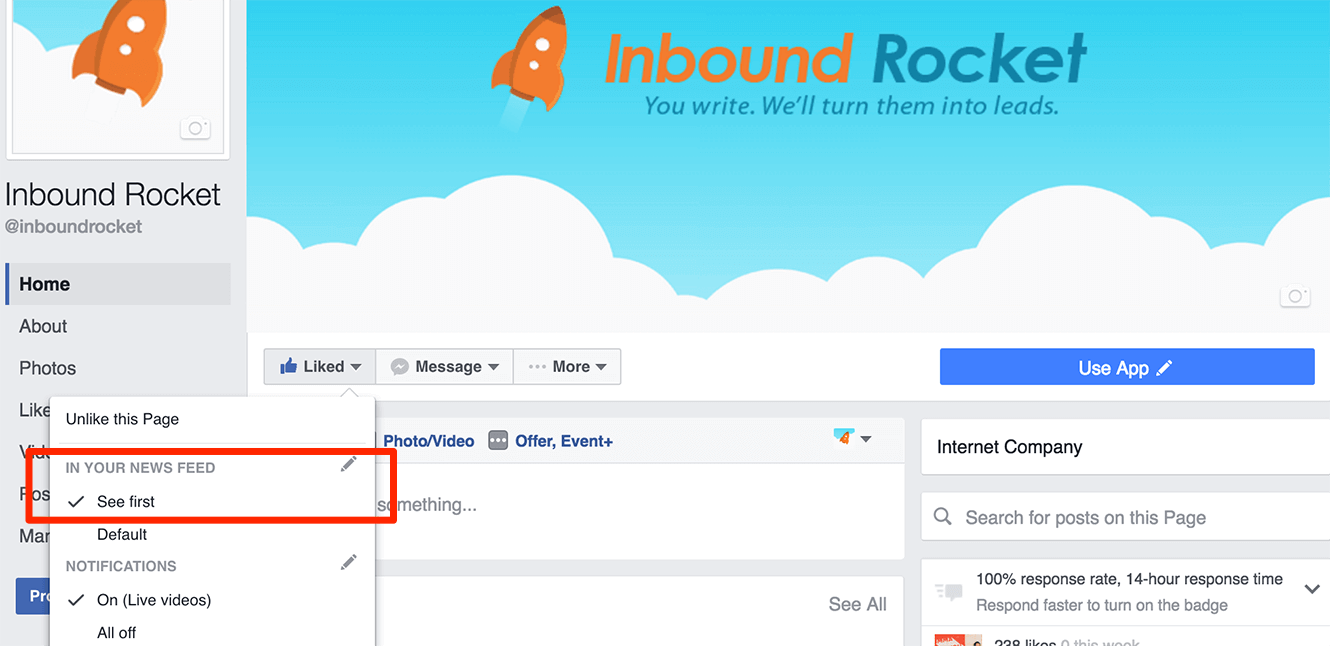
When you click on the “Liked” button, you will get the option to change the setting of “In Your News Feed” to “See first“. You can show how to change this to your fans via a status update or maybe in a new blog post like this.
While you’re checking out how this works on Facebook, why don’t you update this setting on our Facebook page too?
#5 Facebook likes it when you post new updates yourself
Actually scheduling posts to Facebook yourself instead of using a service like Buffer or Hootsuite is probably the most important factor in getting your content seen organically. Facebook’s algorithm favors posts uploaded by the user. We recommend uploading a landscape/horizontal image to the post even if Facebook automatically pulls in a portrait/vertical one.
You can choose to leave the link in the copy of the post or just have the image be the hyperlink. Play around with both ways for a while to see what your users click on more often!
Scheduling a post natively on Facebook is pretty simple. When you’ve finished typing your post, don’t hit “Publish” straight away, but click on the little downwards arrow and select “Schedule” from the drop-down menu.
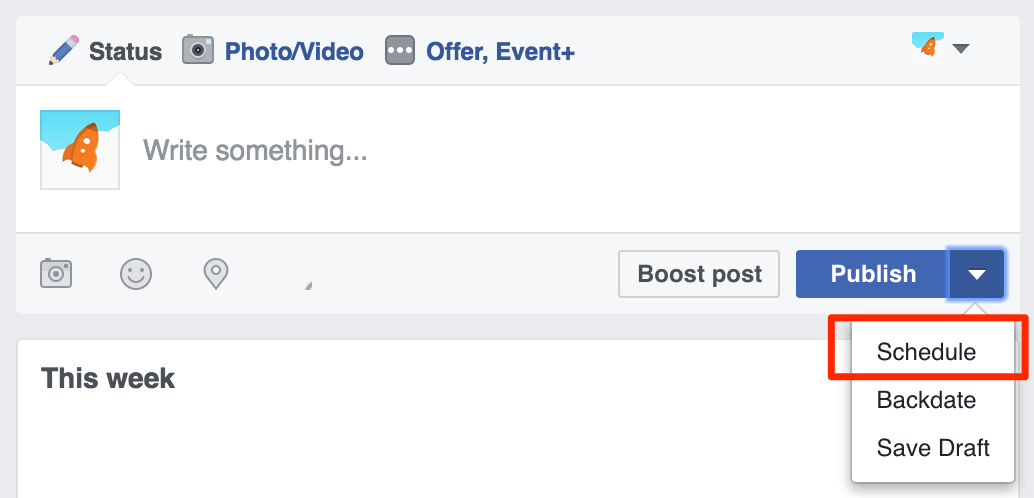
Bonus tip: Use Evergreen Content Poster to keep a continuous flow of posts to your Facebook Page
Our final tip is to install the Evergreen Content Poster on your WordPress website (a social media automation plugin that makes sharing your evergreen content super simple). This plugin allows you to build a library of social media posts out of your WordPress content. You see, we talked about organic reach declining on Facebook posts. This also means, you just have to learn to accept the fact that even if you follow all of the above tips, not all content will be seen by your followers on Facebook. So posting a message talking about your latest and greatest posts once, isn’t going to give you the return that you’re looking for.
Some of your followers might have seen the posts, but a lot of them still haven’t. So it is okay to share a link to your content more than once.

With the Evergreen Content Poster, you can build a library of content that will be shared over and over again and not just to Facebook but to all major social networks.
And no, we’re not talking about sharing the same message multiple times. We’re talking about different variations of your content but they all link back to your posts on your website.
The Evergreen Content Poster allows you to create unlimited variations on how you want to share your content. This way your audience still get to see fresh new content and you can keep them engaged.
Different ways to share for example could include:
- Asking a question: Ask an engaging question to stir conversation
- Citing a fact from your post: Share a fact or figure that is included in your post
- Sharing a quote: Grab a pull-quote from your article and turn it into a social message
- Add Intrigue: Write a teaser message that grabs the attention of your readers
You can probably think of lots of different ways you can share one message, and this plugin allows you to do just that and not just to your Facebook page, but also to Facebook groups and all your other social channels.
Play around with these six strategies. Experiment. We think you’ll be pleased with how quickly you can increase engagement with your posts.
Do your social media posts get lots of attention? What strategies do you use? What would you add to this list? Share your comments below.

